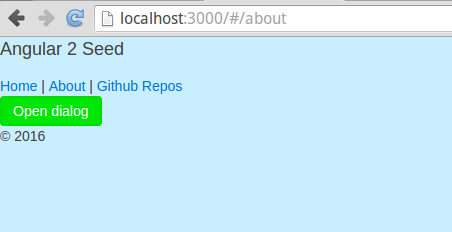Prerequisite
- GIT
- NodeJS and NPM
- global NPM libraries:
sudo npm install -g webpack webpack-dev-server typescript
Init Angular 2 project with seed
Clone repo from https://github.com/angular/angular2-seed:
git clone git@github.com:angular/angular2-seed.git ng2uikit-app
Install dependencies:
cd ng2uikit-app
npm install
Run app:
npm start
Go to http://localhost:3000
Result:
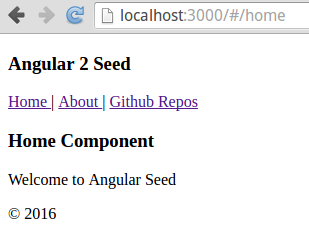
uikit styles
Replacehome.html content:
<div class="uk-container uk-container-center uk-margin-top uk-margin-large-bottom">
<div class="uk-grid" data-uk-grid-margin>
<div class="uk-width-medium-1-1">
<div class="uk-vertical-align uk-text-center"
style="background: url('data:image/svg+xml;base64,PD94bWwgdmVyc2lvbj0iMS4wIiBlbmNvZGluZz0idXRmLTgiPz4NCjwhLS0gR2VuZXJhdG9yOiBBZG9iZSBJbGx1c3RyYXRvciAxNi4wLjQsIFNWRyBFeHBvcnQgUGx1Zy1JbiAuIFNWRyBWZXJzaW9uOiA2LjAwIEJ1aWxkIDApICAtLT4NCjwhRE9DVFlQRSBzdmcgUFVCTElDICItLy9XM0MvL0RURCBTVkcgMS4xLy9FTiIgImh0dHA6Ly93d3cudzMub3JnL0dyYXBoaWNzL1NWRy8xLjEvRFREL3N2ZzExLmR0ZCI+DQo8c3ZnIHZlcnNpb249IjEuMSIgaWQ9IkViZW5lXzEiIHhtbG5zPSJodHRwOi8vd3d3LnczLm9yZy8yMDAwL3N2ZyIgeG1sbnM6eGxpbms9Imh0dHA6Ly93d3cudzMub3JnLzE5OTkveGxpbmsiIHg9IjBweCIgeT0iMHB4Ig0KCSB3aWR0aD0iMTEzMHB4IiBoZWlnaHQ9IjQ1MHB4IiB2aWV3Qm94PSIwIDAgMTEzMCA0NTAiIGVuYWJsZS1iYWNrZ3JvdW5kPSJuZXcgMCAwIDExMzAgNDUwIiB4bWw6c3BhY2U9InByZXNlcnZlIj4NCjxyZWN0IGZpbGw9IiNGNUY1RjUiIHdpZHRoPSIxMTMwIiBoZWlnaHQ9IjQ1MCIvPg0KPC9zdmc+DQo=') 50% 0 no-repeat; height: 450px;">
<div class="uk-vertical-align-middle uk-width-1-2">
<h1 class="uk-heading-large">Sample Heading</h1>
<p class="uk-text-large">Cras justo odio, dapibus ac facilisis in, egestas eget quam. Fusce dapibus, tellus ac
cursus commodo.</p>
<p>
<a class="uk-button uk-button-primary uk-button-large" href="#">Button</a>
<a class="uk-button uk-button-large" href="#">Button</a>
</p>
</div>
</div>
</div>
</div>
</div>
Result:
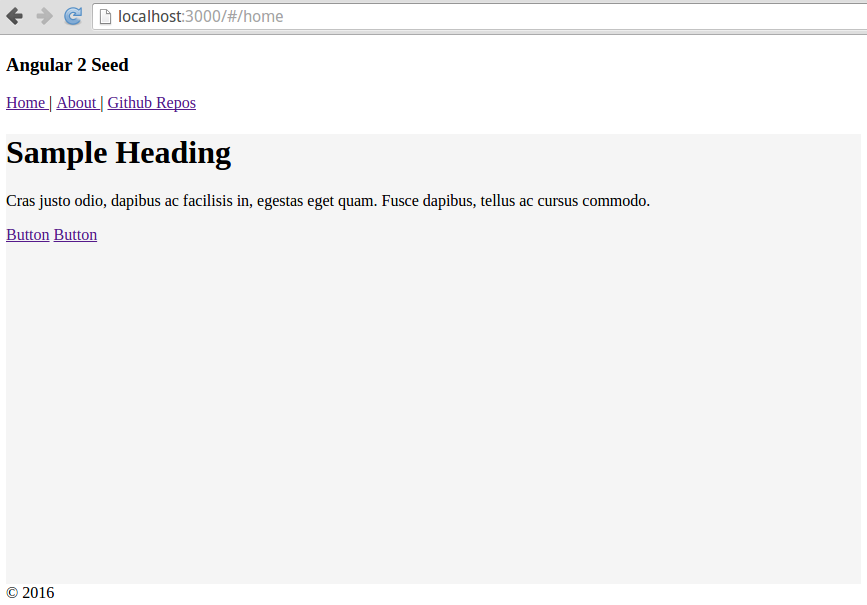
Need to tell webpack how to build uikit theme and bundle them with app.
Install uikit as a npm module. We will need it later as an runtime dependency so save it with --save :
npm install uikit --save
Install less and other resource loaders for webpack. We will use them only for building app so use --save-dev :
npm install --save-dev less-loader style-loader less url-loader file-loader
In webpack.config.js :
module: {
loaders: [
...
{test: /\.less$/, loader: 'style!css!less'},
{test: /\.woff(2)?(\?v=[0-9]\.[0-9]\.[0-9])?$/, loader: "url-loader?limit=10000&mimetype=application/font-woff"},
{test: /\.(ttf|eot|svg|png|gif)(\?v=[0-9]\.[0-9]\.[0-9])?$/, loader: "file-loader"},
]
}
Create src/styles.less file with content:
@import "../node_modules/uikit/themes/default/uikit.less";
@icon-font-path: "../../fonts"; //fixing wrong relative path
Add as a first line to file main.browser.ts:
import './styles.less';
Need to restart watch process in order to apply new loaders.
Result:
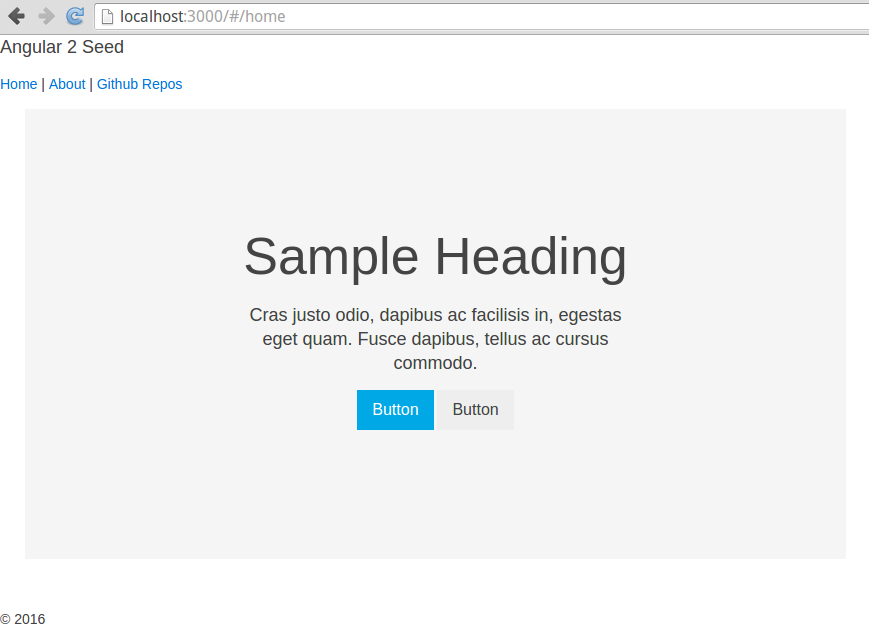
uikit dynamic elements
So far static elements like panels or buttons are showing properly. However dynamic components using javascript will fail.
Modify about.html file by adding on the end:
<!-- This is the anchor toggling the modal -->
<a class="uk-button uk-button-primary" href="#my-id" data-uk-modal>Open dialog</a>
<!-- This is the modal -->
<div id="my-id" class="uk-modal">
<div class="uk-modal-dialog uk-modal-dialog-lightbox">
<a href="" class="uk-modal-close uk-close uk-close-alt"></a>
This is a dialog box
</div>
</div>
Open http://localhost:3000/#/about page and click button. Result:
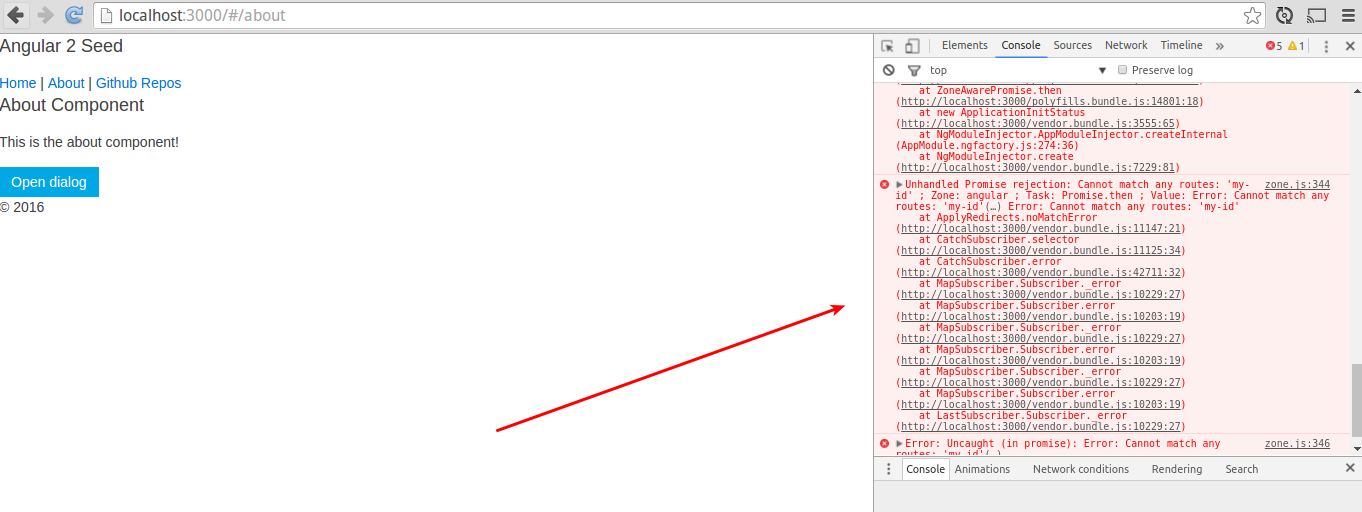
This is actually because we didn’t povided all required scripts (dependencies) yet.
Need to install runtime dependencies. uikit is already installed, however it requires also jQuery. Install jquery runtime dependencies as a npm module and save it using --save :
npm install jquery --save
npm install imports-loader --save-dev
Add uikit with jquery as it’s dependency to be bundled for the browser. Add below code to the bottom of vendor.browser.ts :
require("imports?$=jquery/src/jquery!uikit");
Need to restart watch process in order to apply new loaders.
Result:
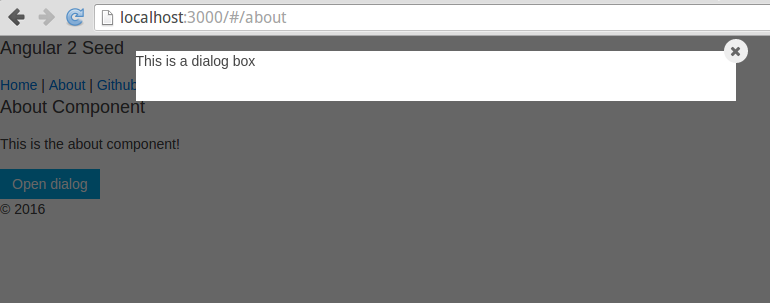
Theming
Go to uikit customizer: http://getuikit.com/docs/customizer.html
Modify elements that you wish:
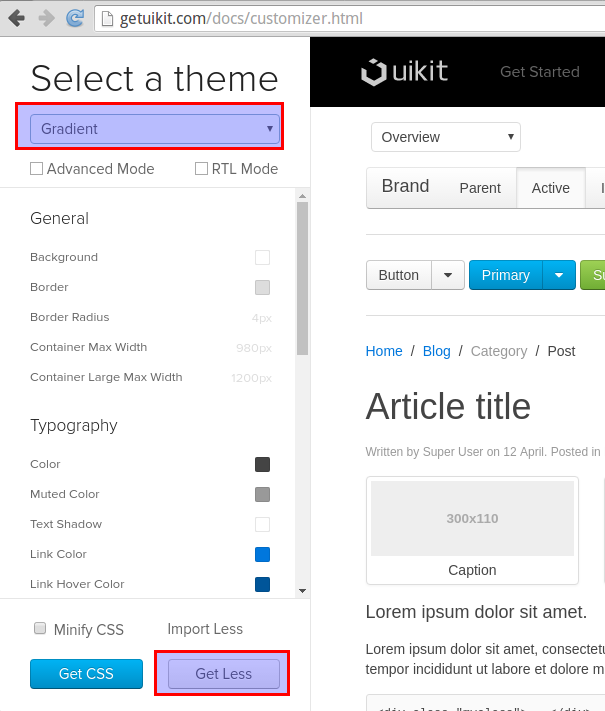
Download less file, rename it to theme and put it in the app directory.
Example theme.less content:
/* theme: Default */
//
// General
//
@global-background: rgba(94, 209, 255, 0.33);
//
// Icon
//
@icon-font-path: "../../fonts";
Modify styles.less file. Mind that you can remove fix for fonts as overrides already contains fix:
@import "../node_modules/uikit/themes/default/uikit.less";
@import "./theme.less";
Mind that if you have changed the default main theme then first line should be modified as follow:
- Default -
../node_modules/uikit/themes/default/uikit.less - Gradient -
../node_modules/uikit/themes/gradient/uikit.less - Almost Flat -
../node_modules/uikit/themes/almost-flat/uikit.less
Result: